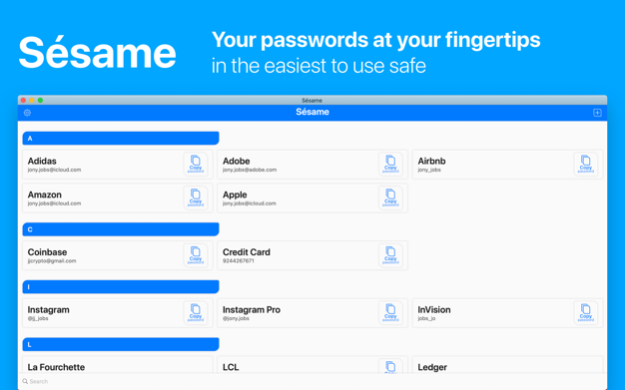Sésame secure Password Manager 6.0.6
Free Version
Publisher Description
Tired of never finding your passwords? Have you ever dreamed of a simple, tidy and accessible notebook to organize your passwords at any time?
Sesame is the application you really need! This manager will allow you to retrieve all your passwords in an instant in a secure space. Its simple and uncluttered design makes it the simplest tool available to everyone to stay safe in the digital world.
Sesame is easy to use but also very secure; the AES-256 encryption ensures a high level of security for your data. Sesame also respects your privacy by storing your data locally on your phone. Finally a tool that doesn't try to take advantage of your data!
In this privacy-friendly approach, Sesame uses your iCloud Drive documents (which belong to you) to implement backup and synchronization features. Once again, we work to preserve your privacy while keeping an application of excellent quality.
Sesame will make your digital security stronger and simpler:
- Register your accounts, login and passwords in seconds in Sesame.
- Automatically fill out login forms with Sesame integration in Safari and applications
- Find your accounts easily with Smart Search
- Copy and paste your identifiers in a few clicks
- Protect Sesame with FaceID or TouchID
- Automatically find secure passwords with the Sesame generator
- Automatically back up your accounts in an encrypted way so you never forget them again.
- Access your data on your iPhone, iPad, iPod, AppleWatch and Mac!
- Synchronize your devices while still owning your data
- Export your data in clear text for free if necessary
- Navigate quickly with Sesame's built-in keyboard shortcuts
- Enjoy the integrated TouchBar with Sesame
Sesame premium: Enjoy it for life without a subscription!
Are you overwhelmed by subscriptions? Sesame offers you to buy the premium mode once and enjoy the premium Sesame experience for life!
Sesame Premium allows you to save as many passwords as you want but also to synchronize all your devices. You continue to enjoy the simplest password manager in unlimited!
Sesame Premium features :
- Register as many passwords as you want in the application (Limited to 40 in the free version)
- Sync your accounts to your compatible Apple devices
- Customize the Sesame icon on your iPhone/iPad/iPod to adapt it to your desires
$1.49/month with the self-renewable monthly subscription
Or $29.99 to unlock this feature for life on all your devices connected to the same Apple account.
Compatible devices :
- iPhone, iPad, iPod (iOS 11 and later versions)
- MacBook, iMac (Catalina 10.15.0 and later versions)
- Apple Watch (WatchOS 6 and later versions)
If you choose the subscription method: a monthly subscription for Sesame Premium in the amount of $1.49 will be applied to your iTunes account at the end of the free trial period (1-month free trial period).
Subscriptions will be automatically renewed unless cancelled within 24 hours of the end of the current period. You can cancel your subscriptions at any time in your iTunes account settings. Any unused portion of a free trial will be lost if you purchase a subscription.
Sesame cannot be held responsible for any loss of data.
For more information, see our terms of use: https://sesame.romainpenchenat.com/assistance/termsOfUse.php
Our confidentiality agreement: https://sesame.romainpenchenat.com/assistance/confidentialite.php
Feb 25, 2024
Version 6.0.6
Protect your passwords with your Sesame safe!
Take advantage of a host of practical enhancements: a more elegant look, a more generous notes field and improved card management.
Secure, simple and transparent, keep your passwords close at hand with Sesame.
About Sésame secure Password Manager
Sésame secure Password Manager is a free app for iOS published in the Office Suites & Tools list of apps, part of Business.
The company that develops Sésame secure Password Manager is Penchenat Romain. The latest version released by its developer is 6.0.6.
To install Sésame secure Password Manager on your iOS device, just click the green Continue To App button above to start the installation process. The app is listed on our website since 2024-02-25 and was downloaded 1 times. We have already checked if the download link is safe, however for your own protection we recommend that you scan the downloaded app with your antivirus. Your antivirus may detect the Sésame secure Password Manager as malware if the download link is broken.
How to install Sésame secure Password Manager on your iOS device:
- Click on the Continue To App button on our website. This will redirect you to the App Store.
- Once the Sésame secure Password Manager is shown in the iTunes listing of your iOS device, you can start its download and installation. Tap on the GET button to the right of the app to start downloading it.
- If you are not logged-in the iOS appstore app, you'll be prompted for your your Apple ID and/or password.
- After Sésame secure Password Manager is downloaded, you'll see an INSTALL button to the right. Tap on it to start the actual installation of the iOS app.
- Once installation is finished you can tap on the OPEN button to start it. Its icon will also be added to your device home screen.